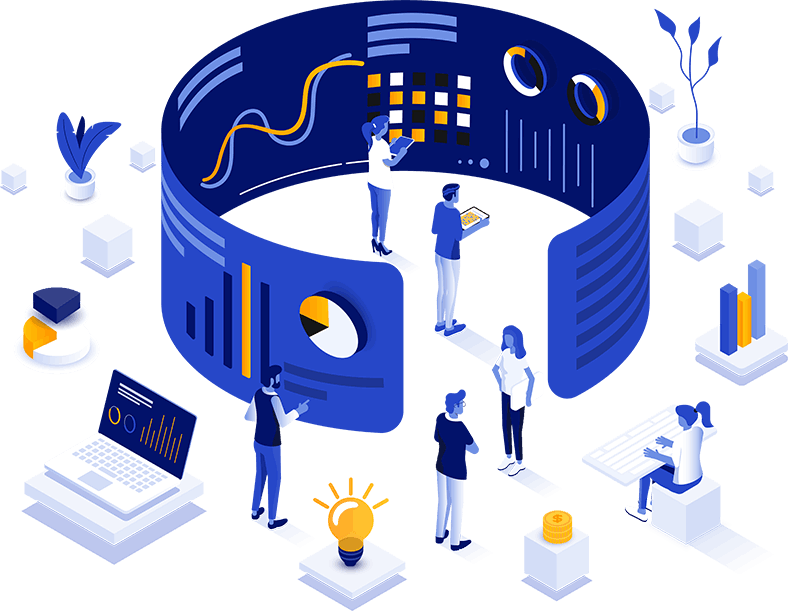Nonprofit leaders often juggle multiple responsibilities, such as fundraising, program oversight, community engagement, and staff management, while also trying to keep a close eye on their organization’s finances. With so many moving parts, it’s easy to get lost in spreadsheets and financial reports that don’t tell the whole story at a glance. That’s where financial dashboards come in. A well-designed dashboard brings your financial data to life, making it easier for nonprofit leaders and boards to track progress, spot trends, and make decisions with confidence.
What Is a Financial Dashboard?
A financial dashboard is a visual tool that summarizes your organization’s key financial data in one place. Instead of sifting through pages of reports, you can see the most important numbers, like revenue, expenses, and cash flow, at a glance. Think of it as your nonprofit’s financial “control panel,” helping you steer the organization toward sustainability and impact.
Why Nonprofits Need Dashboards
Nonprofit finances are unique. Unlike for-profits, you’re often balancing multiple funding streams, restricted grants, and program budgets while demonstrating stewardship to donors and board members.
A dashboard helps by:
- Clarifying financial health – Leaders can see if revenue is keeping pace with expenses.
- Supporting decision-making – Quick insights help guide hiring, program expansion, or cost-cutting decisions.
- Enhancing transparency – Sharing dashboards with boards or donors builds trust.
- Tracking grant compliance – Dashboards can highlight restricted vs. unrestricted funds.
What to Include in a Nonprofit Financial Dashboard
Your dashboard should reflect the unique priorities of your organization, but here are some common elements:
- Revenue Tracking
- Donations (individual, recurring, corporate, foundation)
- Grant income
- Program/service fees
- Events and fundraising campaigns
- Expense Monitoring
- Program vs. administrative vs. fundraising expenses
- Actual vs. budget comparisons
- Key cost drivers (e.g., salaries, program supplies)
- Cash Flow and Liquidity
- Current cash on hand
- Months of operating reserves
- Upcoming obligations (payroll, vendor bills)
- Funding Source Mix
- Percentage of revenue by source (donations, grants, contracts, fees)
- Helps show diversification (or dependency) on certain funders
- Grant & Restriction Tracking
- Restricted vs. unrestricted revenue
- Grant spending progress vs. deadlines
- KPIs for Sustainability
- Fundraising ROI (cost to raise a dollar)
- Donor retention rates
- Program efficiency ratios
Best Practices for Building Dashboards
- Keep it simple – Focus on 5–7 key metrics that drive decision-making.
- Use visuals – Charts, gauges, and trend lines are easier to digest than tables.
- Customize by audience – Executives may need high-level trends, while program managers need detail.
- Update regularly – Monthly or quarterly updates keep the data relevant.
- Automate when possible – Integrate with your accounting software or CRM to reduce manual work.
Tools to Create Nonprofit Dashboards
You don’t need enterprise-level software to get started. Options range from simple to advanced:
- Excel or Google Sheets – Great for small nonprofits just starting out.
- QuickBooks Online – Offers basic dashboards and custom reports.
- Power BI or Tableau – Robust tools for larger organizations with complex data.
- Nonprofit-specific tools like Sage Intacct or Adaptive Insights for deeper grant and fund tracking.
For nonprofit leaders, financial dashboards aren’t just about numbers, they’re about insight and empowerment. When you can see your organization’s financial health clearly, you’re better equipped to make strategic decisions, strengthen donor relationships, and drive your mission forward. Start small, choose the metrics that matter most, and build from there. The right dashboard can transform financial oversight from overwhelming to empowering.